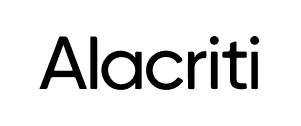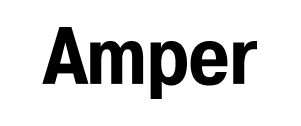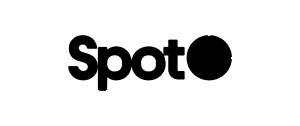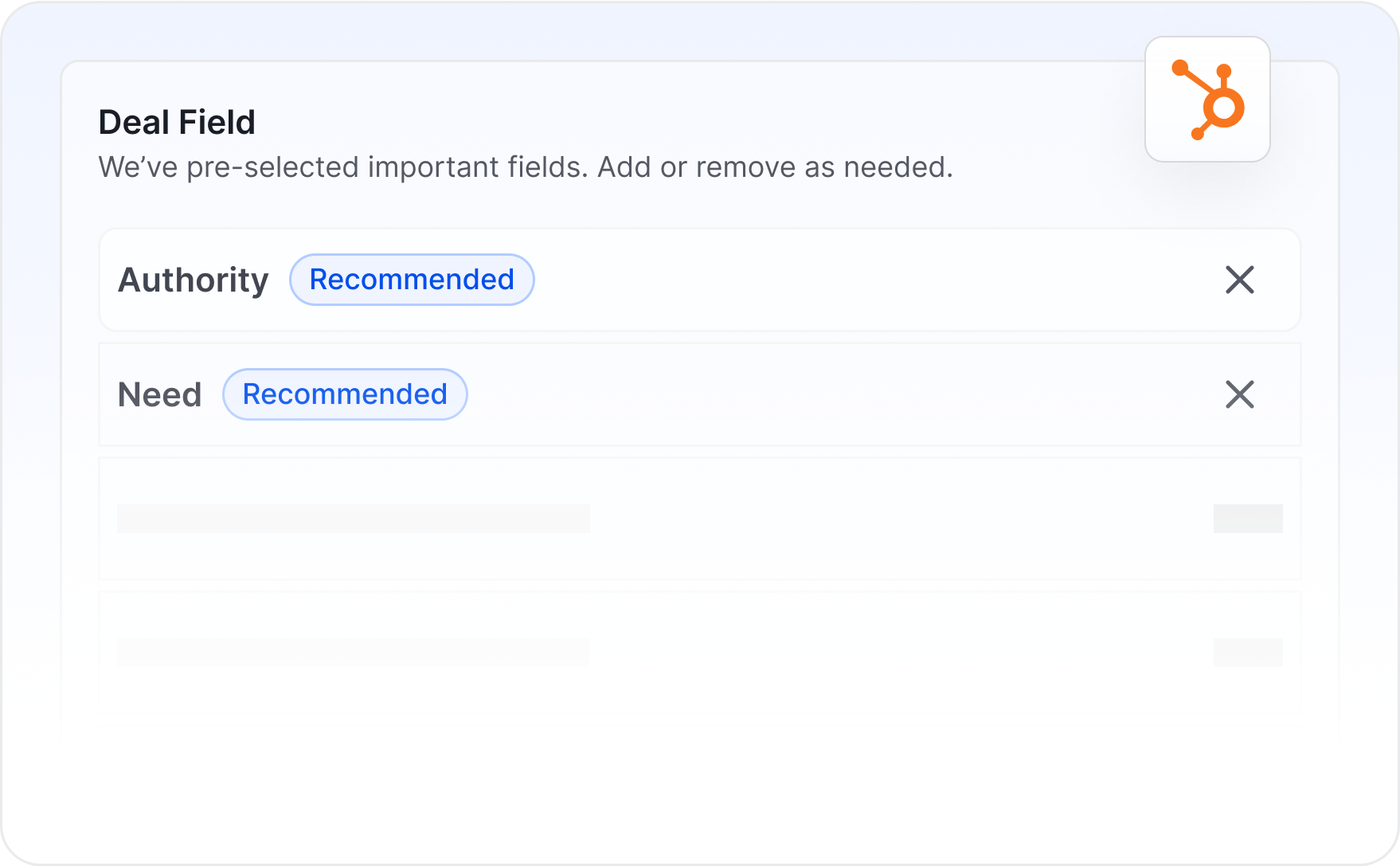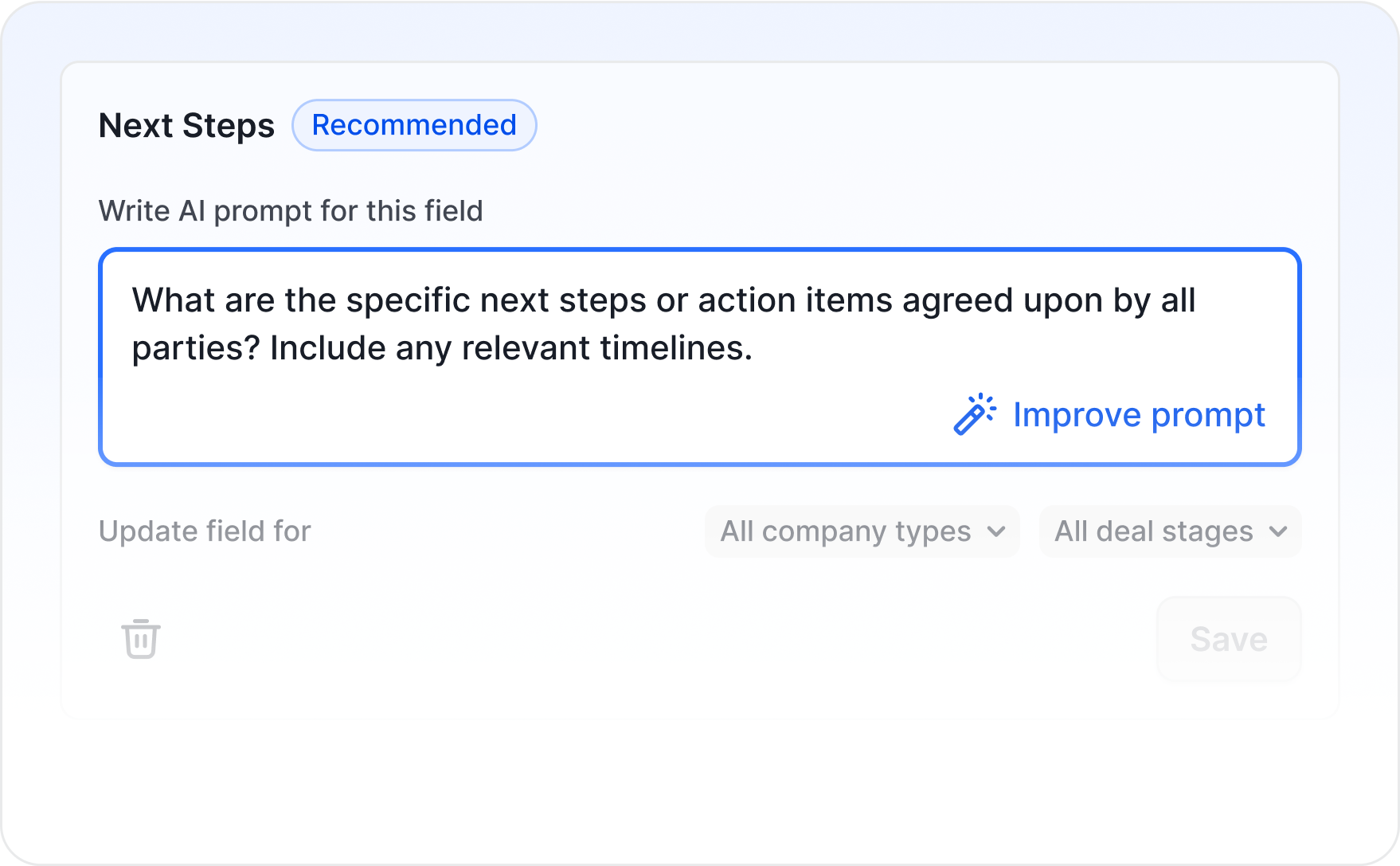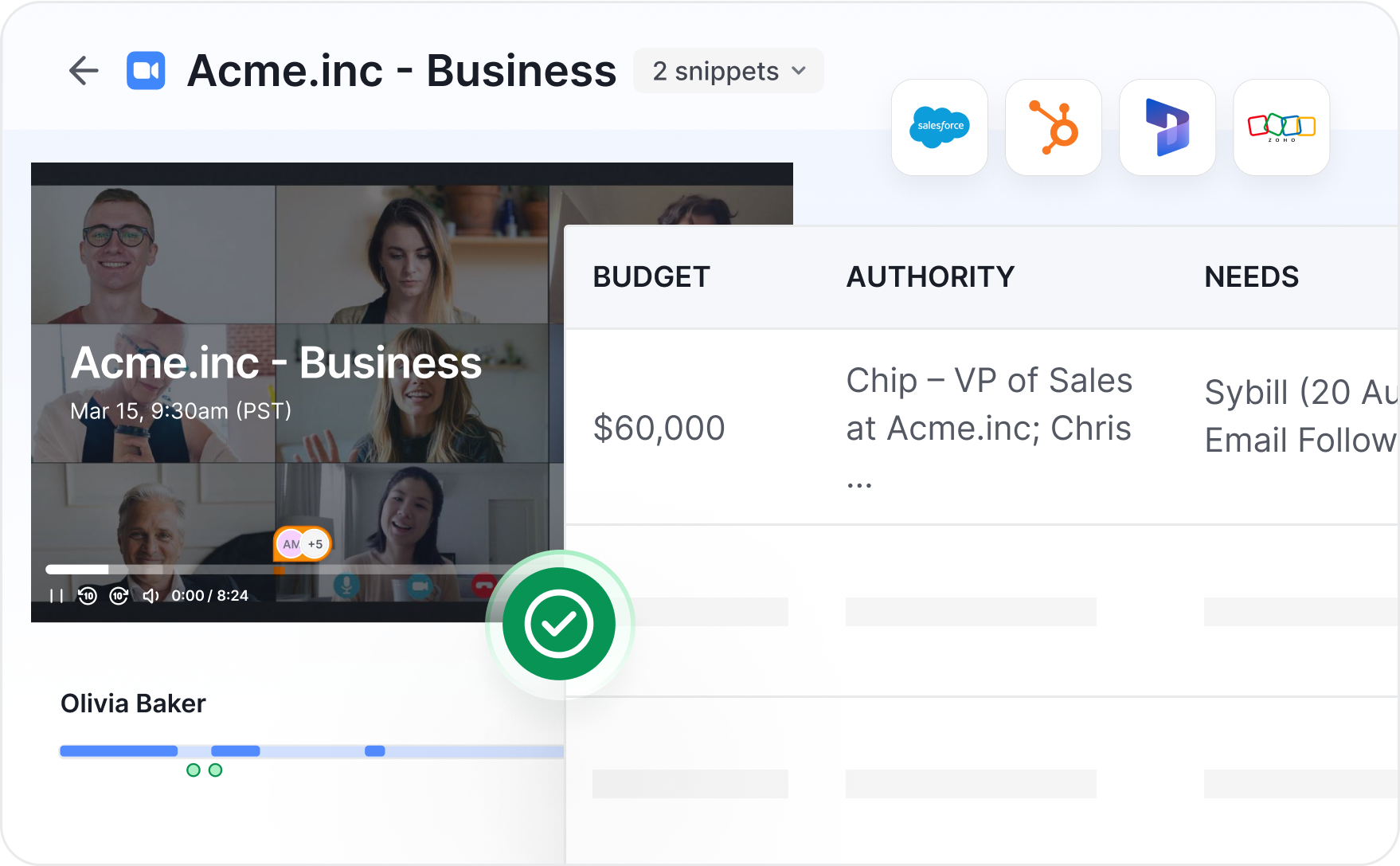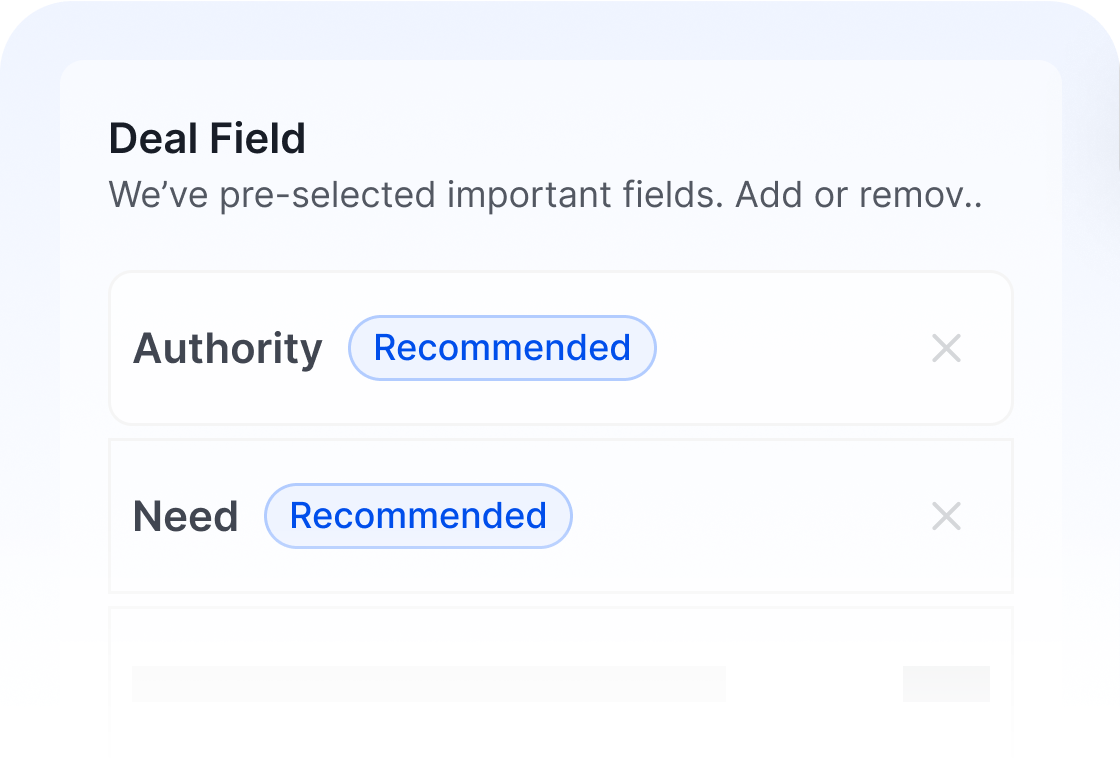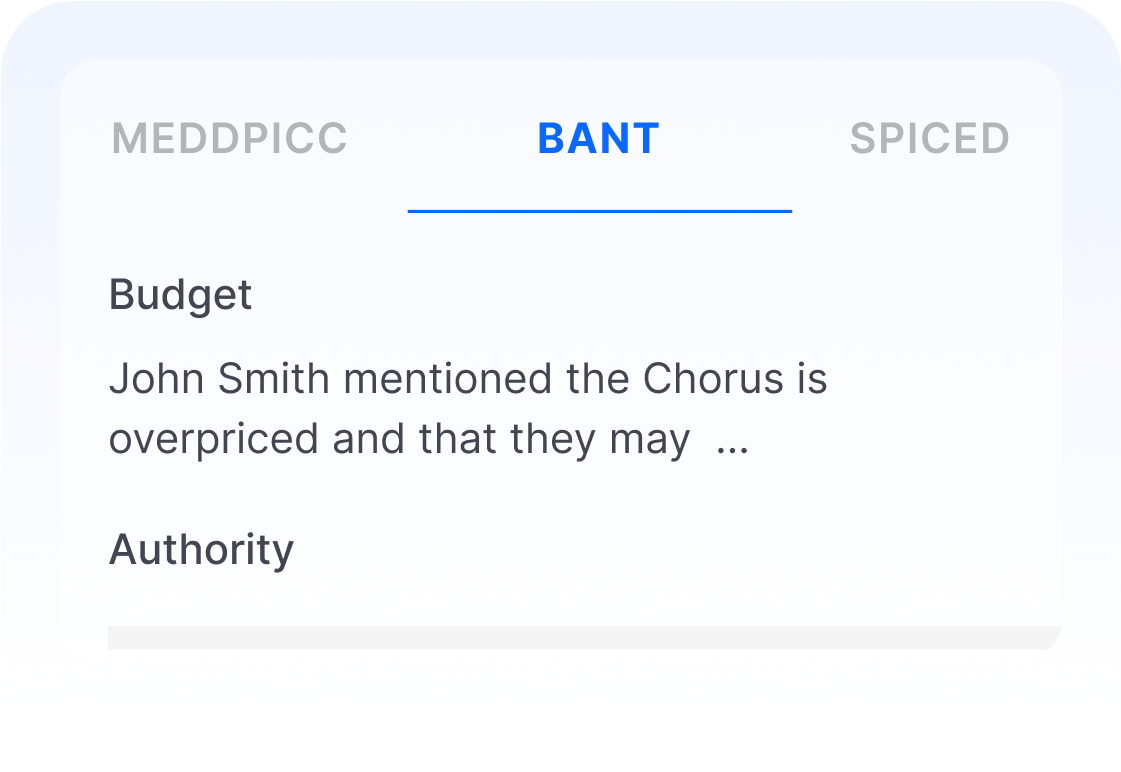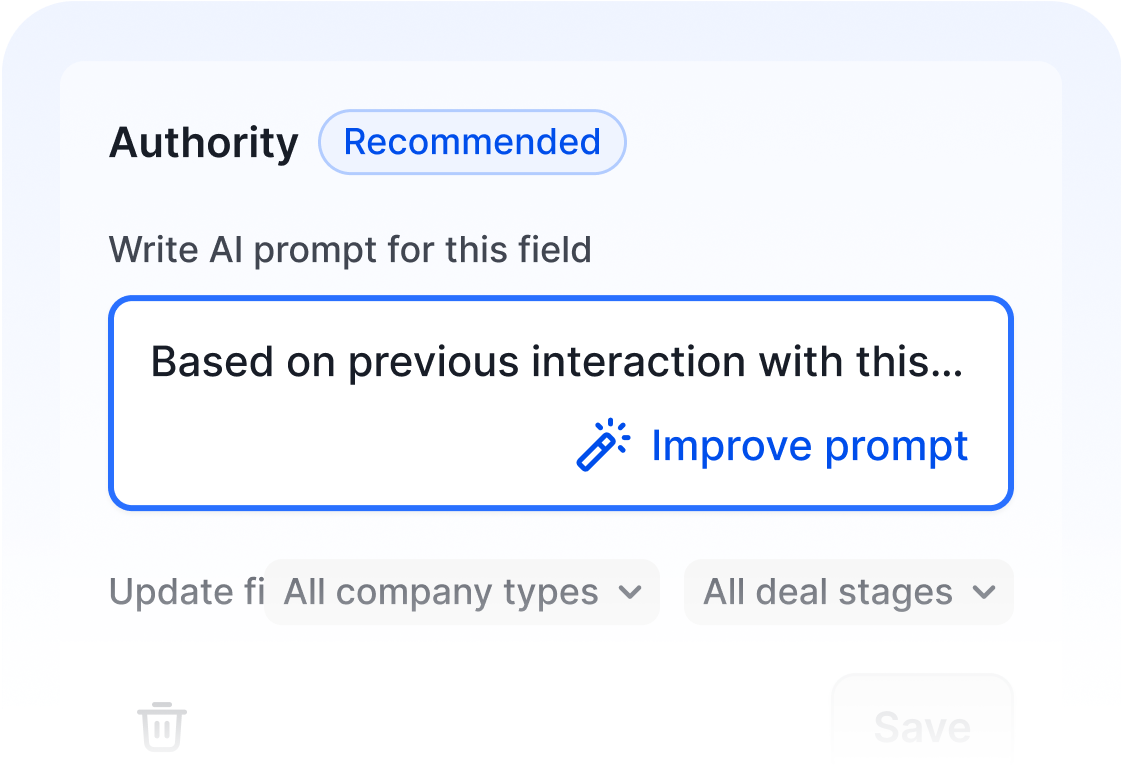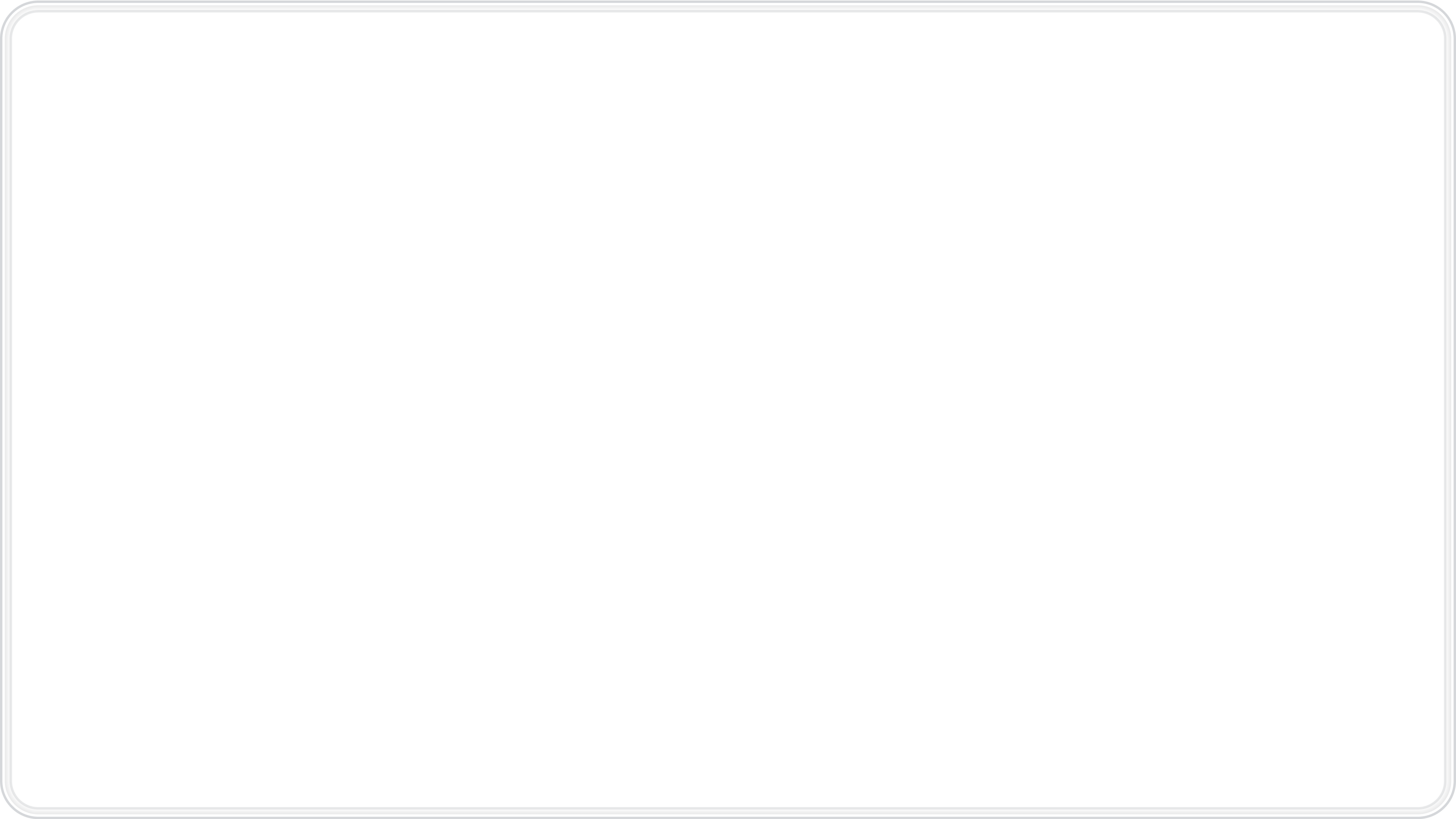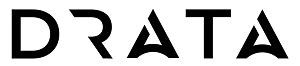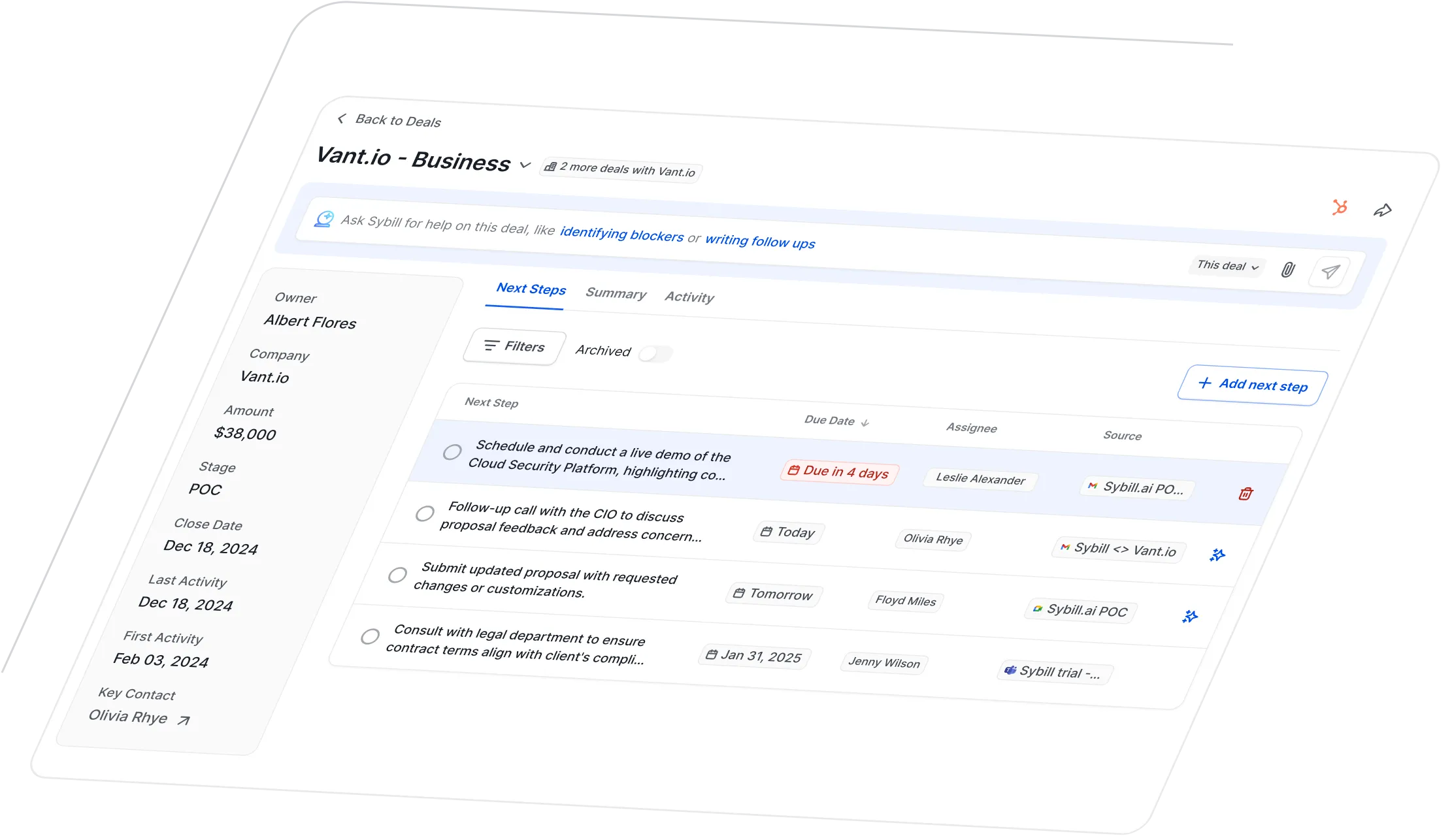The Ask Sybill feature is just crazy good. I ask, ‘Who did we lose a couple of months ago due to lack of a feature? Would it make sense to reach out again?’ And I’ve actually reopened a few deals this way. Product updates closed the gaps but Sybill helped me pick those threads back up and say, ‘Hey, want to revisit this conversation?'
Our favorite things in Sybill