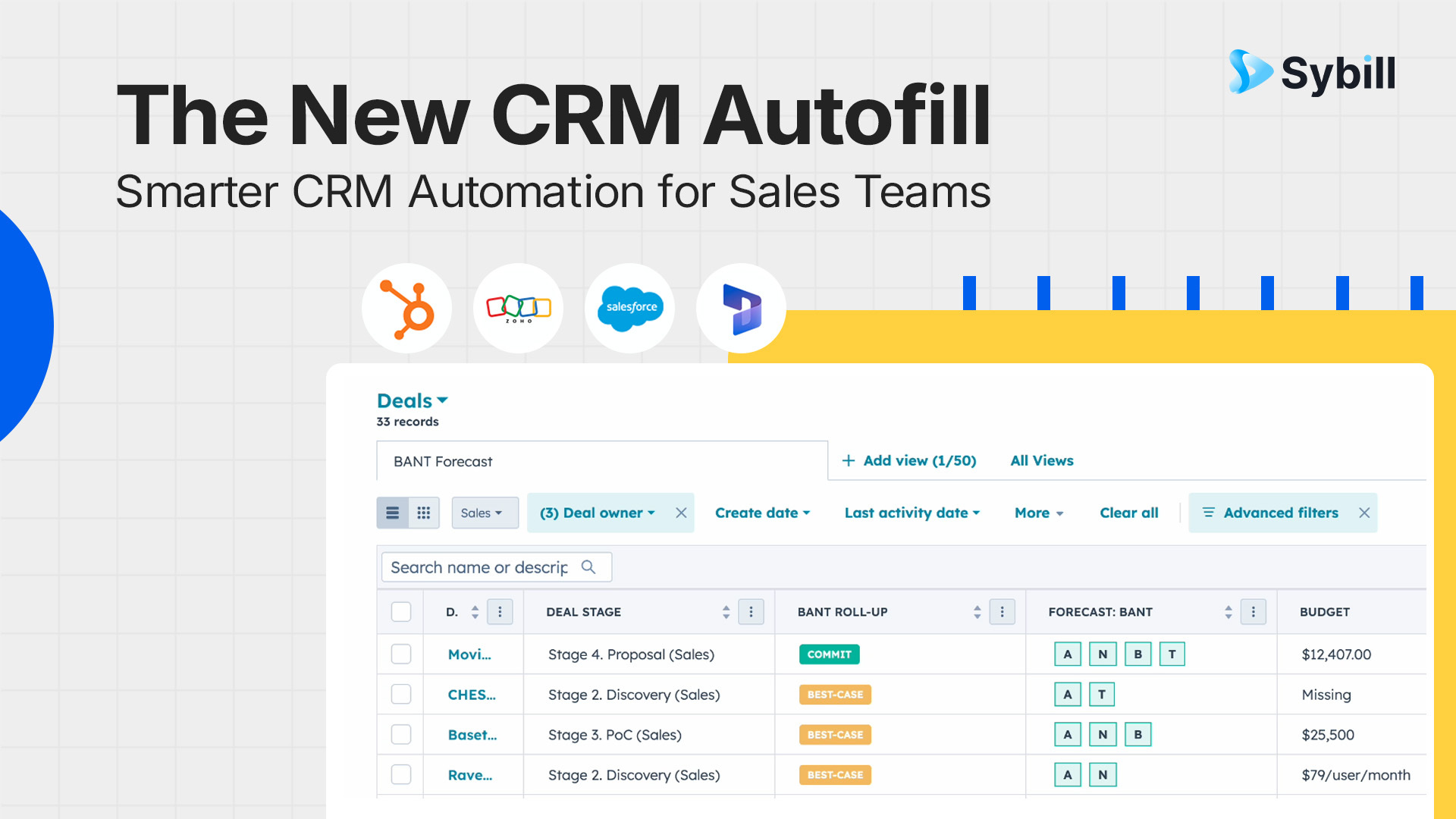
CRM automation with Sybill’s new CRM Autofill updates every field after every call - without manual mapping. Once you connect your CRM to Sybill, it scans your CRM, detects the fields you rely on, generates custom prompts per field, and pushes all updates at once. Entries read like a human wrote them, not a bot. With Test on CRM, thresholds, review queues, and rollback, teams go live in ≈15 minutes and trust the data they see.
It’s a vicious cycle: wasted time and incomplete deal data. Pipeline reviews and forecasts suffer, right when accuracy matters most.
After every call or email, Sybill captures what matters - pain points, next steps, objections, competitor mentions, stakeholders, MEDDICC - and fills your CRM automatically.
Most tools hit a few generic fields from the last call only and produce text-only entries that reps mostly have to rewrite.
Sybill Autofill 2.0 covers custom fields, supports picklistspicklists, numbers, and dates, updates all fields at once, and uses per-field prompts so entries read like a person wrote them. With Test on CRM, you can review and modify the entries by looking at the information filled out for a single deal before you do a complete autofill.
Generic prompts → generic output. Per-field prompts produce human-grade entries that respect your rules.
Examples:
AEs can tweak phrasing and formatting; admins set validators and confidence thresholds before write-back.
Automation only works if humans trust it.
Your internal notes are for coaching and context; your CRM needs structured fields. With Sybill, summaries and CRM updates are separate - share selectively without oversharing.
CRM Autofill is for the entire revenue org - and the entire sales cycle.
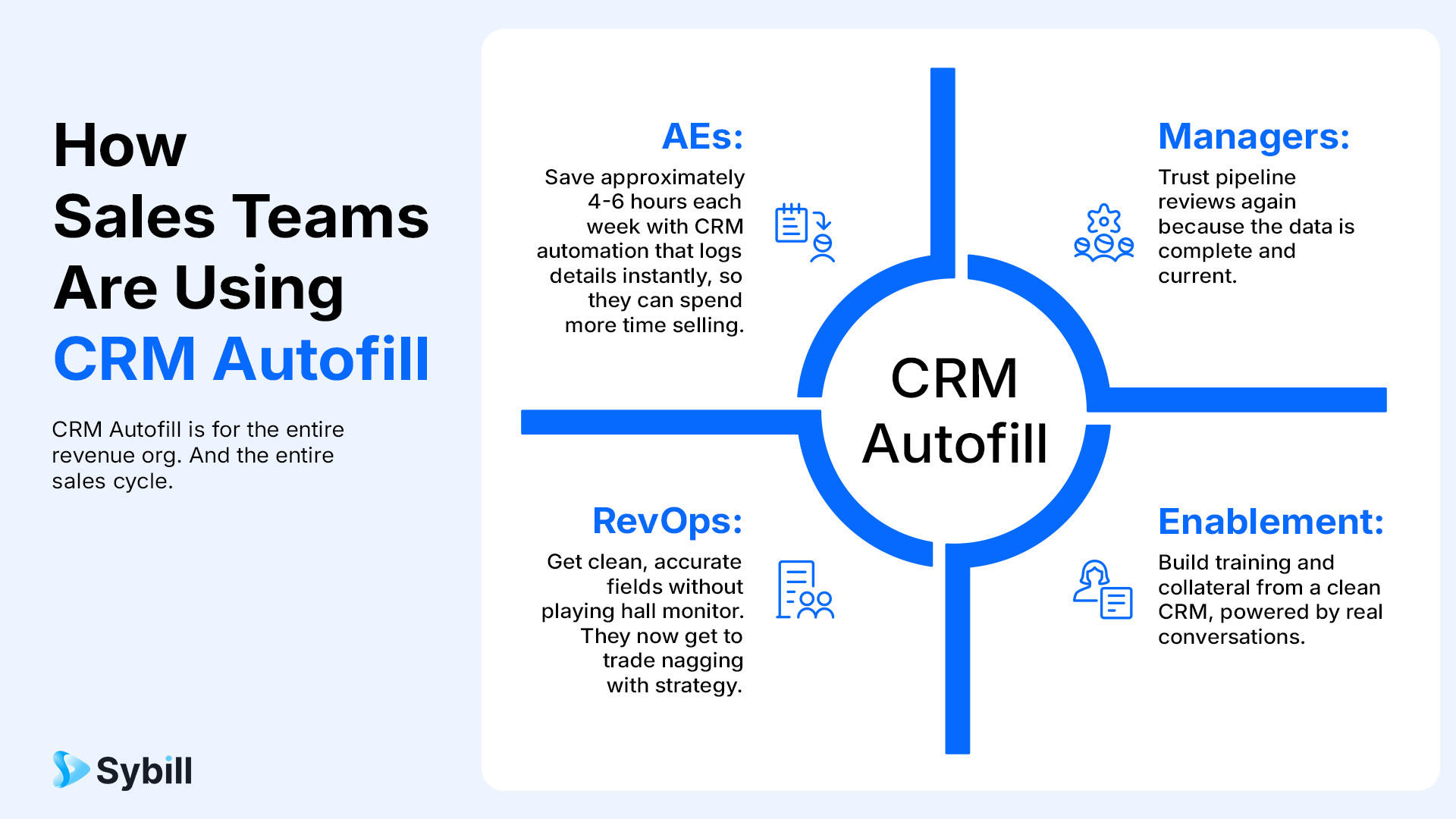
Time saved: minutes of admin per call × calls per rep × reps - exception review time.
Data completeness: % of opportunities with required fields filled (Next Steps, Stage, Close Date, Champion, MEDDICC).
Forecast lift: cleaner stages/dates and consistent next steps reduce variance and improve coaching.
TL;DR: No more manual entry. No more missed fields. No end-of-week panic. Your CRM fills itself - with updates that read like you.
What CRMs are natively supported in Sybill?
Salesforce, HubSpot, Zoho, Microsoft365. Pipedrive can be set up via Zapier.
Can we restrict which fields are written?
Yes. Add/remove/modify writable fields in Integrations → Settings.
Does this overwrite reps’ notes?
No. Sybill adds structured entries alongside any manual notes unless you choose to replace.
How do we ensure accuracy?
Use the Preview window in Integrations to check outputs, adjust prompts, and set thresholds. Low-confidence cases go to a review queue. You can also Test on CRM before rollout.
How easy & quick is the setup?
Most teams are live in ≈15 minutes using the most recent 30 deals to tune prompts.
Can it handle picklists, numbers, and dates?
Yes - per-field prompts and validators support picklists, numeric values, and dates out of the box.
What’s the difference between CRM automation and activity capture?
Activity capture logs that something happened; CRM automation extracts meaningful details (next steps, stage, dates, stakeholders) and writes them into the right fields.
CRM automation with Sybill’s new CRM Autofill updates every field after every call - without manual mapping. Once you connect your CRM to Sybill, it scans your CRM, detects the fields you rely on, generates custom prompts per field, and pushes all updates at once. Entries read like a human wrote them, not a bot. With Test on CRM, thresholds, review queues, and rollback, teams go live in ≈15 minutes and trust the data they see.
It’s a vicious cycle: wasted time and incomplete deal data. Pipeline reviews and forecasts suffer, right when accuracy matters most.
After every call or email, Sybill captures what matters - pain points, next steps, objections, competitor mentions, stakeholders, MEDDICC - and fills your CRM automatically.
Most tools hit a few generic fields from the last call only and produce text-only entries that reps mostly have to rewrite.
Sybill Autofill 2.0 covers custom fields, supports picklistspicklists, numbers, and dates, updates all fields at once, and uses per-field prompts so entries read like a person wrote them. With Test on CRM, you can review and modify the entries by looking at the information filled out for a single deal before you do a complete autofill.
Generic prompts → generic output. Per-field prompts produce human-grade entries that respect your rules.
Examples:
AEs can tweak phrasing and formatting; admins set validators and confidence thresholds before write-back.
Automation only works if humans trust it.
Your internal notes are for coaching and context; your CRM needs structured fields. With Sybill, summaries and CRM updates are separate - share selectively without oversharing.
CRM Autofill is for the entire revenue org - and the entire sales cycle.
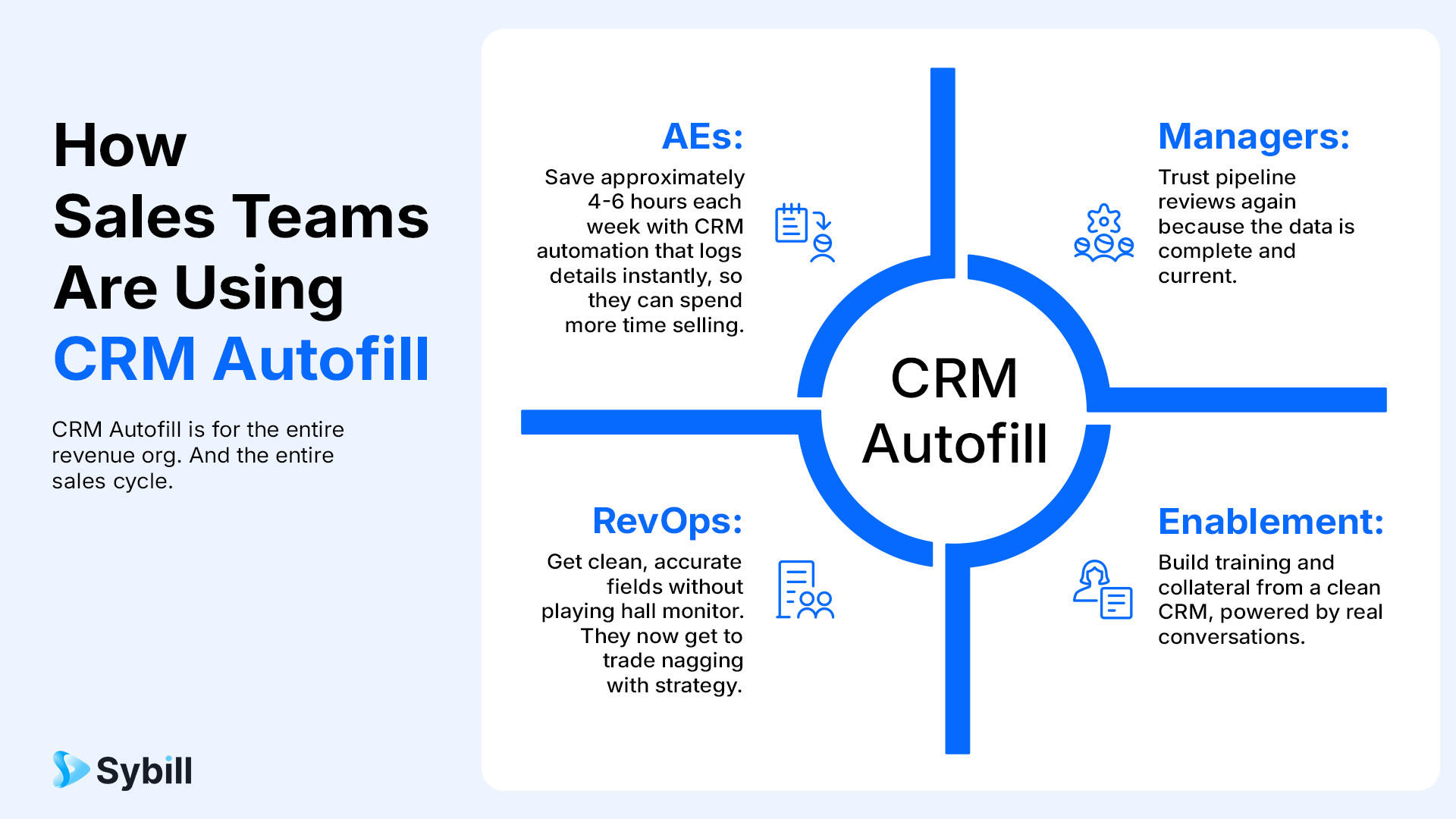
Time saved: minutes of admin per call × calls per rep × reps - exception review time.
Data completeness: % of opportunities with required fields filled (Next Steps, Stage, Close Date, Champion, MEDDICC).
Forecast lift: cleaner stages/dates and consistent next steps reduce variance and improve coaching.
TL;DR: No more manual entry. No more missed fields. No end-of-week panic. Your CRM fills itself - with updates that read like you.
What CRMs are natively supported in Sybill?
Salesforce, HubSpot, Zoho, Microsoft365. Pipedrive can be set up via Zapier.
Can we restrict which fields are written?
Yes. Add/remove/modify writable fields in Integrations → Settings.
Does this overwrite reps’ notes?
No. Sybill adds structured entries alongside any manual notes unless you choose to replace.
How do we ensure accuracy?
Use the Preview window in Integrations to check outputs, adjust prompts, and set thresholds. Low-confidence cases go to a review queue. You can also Test on CRM before rollout.
How easy & quick is the setup?
Most teams are live in ≈15 minutes using the most recent 30 deals to tune prompts.
Can it handle picklists, numbers, and dates?
Yes - per-field prompts and validators support picklists, numeric values, and dates out of the box.
What’s the difference between CRM automation and activity capture?
Activity capture logs that something happened; CRM automation extracts meaningful details (next steps, stage, dates, stakeholders) and writes them into the right fields.
